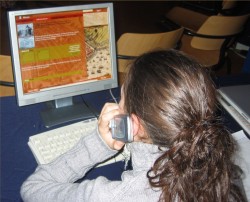 Playing at HeadQuarters using the HQ and VideoPhone
Playing at HeadQuarters using the HQ and VideoPhone
The first of three interface components is the HQ, the software for the 'inside part' of the game team. It is a Flash application running on a laptop during the game. Because of dependencies on locally installed files we can only show you a click-through design demo here online showing its graphic design. The screen designs are briefly explained. Alternatively, to get a feel of how the kids interacted with the HQ you can check out the clip on the opening page.
The teams used a UMTS videophone for making videocalls with their HQ, receiving medieval videomessages and sending in video assignments. These phones were configured with skins matching the game's overall graphic design. This was referred to as the VideoPhone. Then there was a second phone, only available to the 'outside part' of the team. This GamePhone was location-aware thanks to the wireless GPS device carried by one of the team members. It was loaded with software developed for the project. The software controlled all the features of the phone, and thus the game, through its own interaction design. You can check out this functional design demo (requires PNG-enabled browser, do not use MSIE). There are some minor differences to the exact definitive application but it's the next best thing to having the phone in your hands.